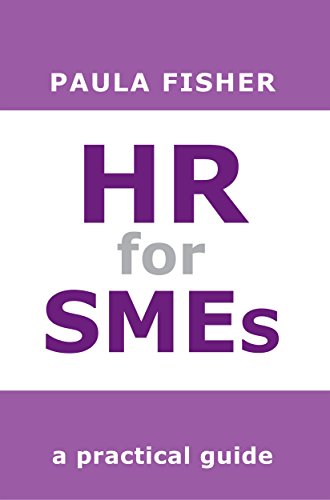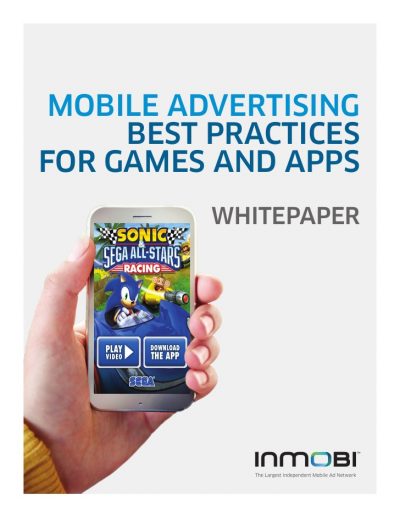Hackers strike when you least expect it, and theyre able to do so when you fail to effectively manage your website security and maintenance. Just like any other page, your site will work with systems and servers that will call for regular upgrades or occasional updates. Usually, these are meant to protect your site from vulnerability issues. And this is why you should always see to it that the proper security protocols are in place.
There are professional service providers that can lend a helping hand if you are not too familiar with the elements involved in maintaining your site and its security. But even if you avail of professional services, its still a good thing to have an understanding of the basics. Here are some of the things that should be a part of your tech know-how if you own a business website, or any operational site for that matter.
1. Backups
Having a backup means having an archive or copy of your vital system files, drivers, programs, themes, images, and other essential components of your site. For websites, there are plug-ins that make it possible for backups to be generated within certain periods of time.
When updates and upgrades occur, these sometimes cause files in your site to be deleted. With the backup in place, you have a way to restore all of the necessary components after the changes have been made.
2. Updates
An update involves making small changes to some of the components of your website. It can focus on bug solutions, flaw repairs, or any minor issue adjustments.
Simply put, an update is a modification on an already existing version of a program. For example, if your company page is running on version 2.2, an update will be marked as update 2.2.1. Even if there are updates, the website will still be able to function with past versions up to a certain point.
3. Upgrades
Upgrades and updates are usually mistaken for one another, but an upgrade involves more drastic changes to a system. It may also mean that a system is currently susceptible to more risks, thus demanding a complete overhaul. Just like an update, an upgrade can be distinguished by a numerical code used in the program. For example, if the version your site is running on is 2.2, upgrading it means moving to 2.3 or higher. When there has been an upgrade, your site will no longer be compatible with older versions of the system.
All of these components work together. Updates and upgrades should never take place without the existence of a backup. With the help of professionals, you can rest assured that these things, and more, will be well taken care of. A small investment you make today can make a difference not only on how your site operates, but how secure all on-page transactions will be.